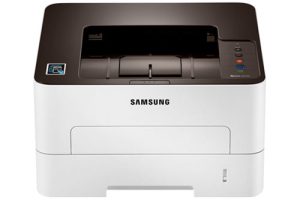Syncthru Web Admin Service Web Admin Service
SyncThru Web Admin Service Driver Management Enables IT administrators to upload and install drivers in remote devices via SyncThru Web Admin Service.
SyncThru Web Admin Service is a web-based management tool for configuring printers and other devices, checking device status, performing remote diagnostics, receiving alerts of potential problems, and changing settings without leaving your desk.
Features


- Web browser based fleet management tool
- Discover network devices manually or on a schedule
- Generate the list of discovered devices with detailed information about each device
- Group devices and manage groups
- Loading firmware images to the SyncThru server and updating the device firmware
- Setting the IP address for newly discovered devices
Additional Plug-in Components:
- Device Cloning Plug-Into provides functionality to save, store, and upload device settings from one device to another device(s).
- Driver management plug-in
To Manage Device Drivers, Including the Following Features:
- Monitoring the availability of new driver versions for Samsung network printers and multifunction devices, downloading these new versions either automatically or manually and storing them in the Driver Management Plug-in database
- Installing printer drivers on remote computers
- Configuring printer drivers on remote computers
- Delete printer drivers on remote computers
- File storage plugin
To manage files such as fonts, macros and forms stored on the Samsung devices
SyncThru Web Admin Service Administrator Guide
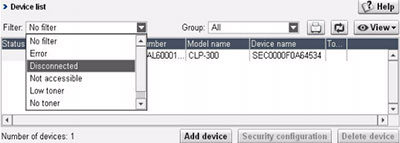
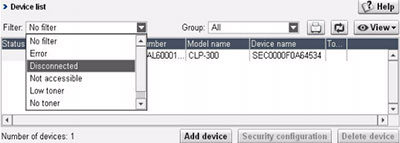
- Cost center plug-in
- To provide accounting functionality for print, scan, copy and fax jobs with permissions and restrictions.
- Local device discovery plug-in
- For managing devices connected directly to remote computers via USB or LPT interfaces
- Report generator plugin
- To create reports with various information such as status, usage data, alarm history or cost center details.
- Device location plugin
- To view the device information with a map
- SMS plug-in
To get the simple message service when no toner or low toner status is produced
Advantages
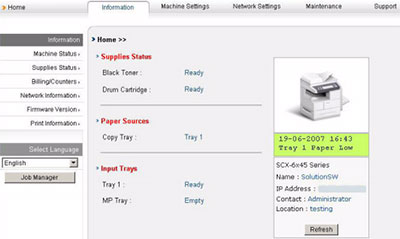
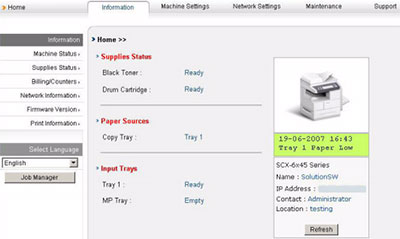
SyncThruTM Web Admin Service provides simple and convenient printer management via a web browser. The centralized network printer management feature makes it easier for you to manage printers located on a large network.
Economically:
- IT staff can improve their work efficiency by reducing manual handling of devices.
- Your company can save money by reducing equipment error time.
Easy to install:
- You only need to install SyncThru TM Web Admin Service once on a computer that is centrally connected to the network.
- You do not need to configure the web server. SyncThru TM Web Admin Service sets up the web server automatically.
- You do not need to configure the database system. SyncThruTM Web Admin Service automatically sets up the SQLite database system.
- You do not need to install any additional software on the client computers.
Comfortable:
– SyncThru TM Web Admin Service provides an intuitive interface and useful device management features.
Central Management:
- SyncThru TM Web Admin Service provides powerful and diverse information about devices.
- You can centrally manage and monitor devices on the network.
Extended Range of Functions:
- You can add additional features simply by installing plugins