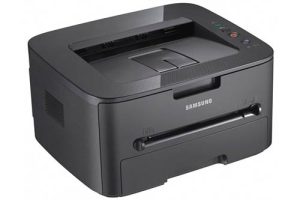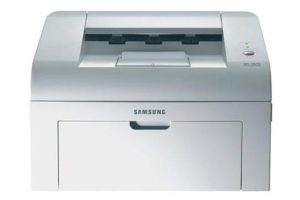Samsung Easy Color Manager
Samsung Easy Color Manager is free printing software that allows business users to adjust the color balance of any image they see on their PC monitor. It also offers a range of special effects that can be used to enhance images before printing without requiring any editing skills.
Samsung Easy Color Manager helps users fine-tune 6 color tones and other properties such as brightness, contrast and saturation. The color tone changes can be saved as a profile and used via the driver or in the device.
Samsung Easy Color Manager is a printing enhancement that helps you get realistic colors on the images you want to print from your computer. The program is designed to change the profile for the printer to achieve the desired result.
Try to match the color settings of the printer and display
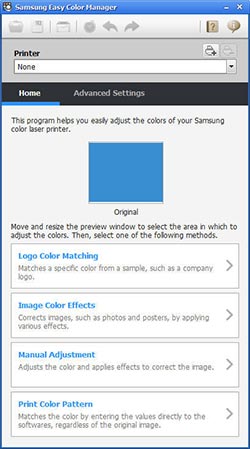
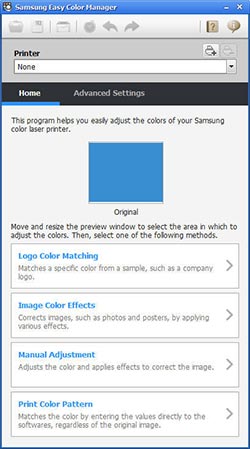
If you have printed a photo from your PC, you may have noticed that the colors output are a little off or significantly different from those seen on your monitor. In most cases, this is because your printer’s color profile does not match the display settings.
This application aims to correct this problem and improve results by replacing the default color settings. As the name suggests, it can only be used for some Samsung color printers that support color profile changes.
To use the app you need to open the image and use the preview window on the part that contains the relevant colors. The main window displays the available modifications and allows you to adjust the brightness and saturation of the photo.
Helps print the exact colors seen on the screen
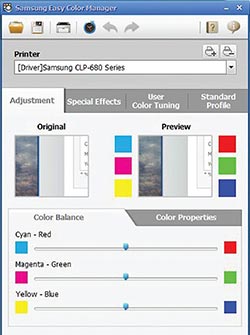
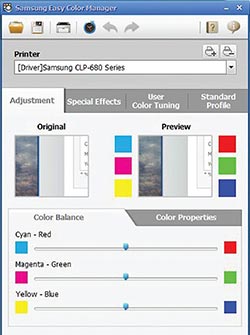
The program is designed to adjust the output quality, but its effectiveness depends largely on the user’s interaction. Choosing the right profile means you need to have a good eye to distinguish multiple nuances and compare the available profiles.
After selecting the desired parameters, you have the option to add a new profile to the printer settings or replace the default settings to apply the same colors to all printed documents and images.
In addition to adjusting print colors, the program offers the ability to use various effects such as color replacement, density change and color shift, which can be very useful if you need to adjust images just before printing.
Main Functionalities:
1. You can capture part of the document to be printed in the preview window and adjust the color of the captured image on the screen for printing.
2. You can check the appearance of the adjusted colors by printing preview images, and fine-tune the color balance after checking the printed preview images instead of viewing them on the screen.
3. You can add the customized color profile as an option to your printer driver, transfer it to the printing device, or save it as a file on your hard drive for later use.
4. You can reload (open) and apply color profiles saved to your hard drive or added as an option to your printer driver.
5. You can also apply special effects to your documents before printing them. For example, the Specific Color effect changes the original image to grayscale except for the specific color. This effect causes a specific area to be highlighted in color.
Conclusion
If you want to change the look of your photo prints and have a compatible printer, Samsung Easy Color Manager is an easy-to-use and efficient tool.