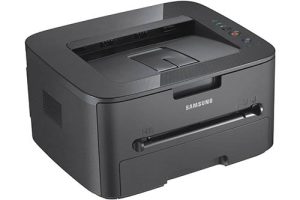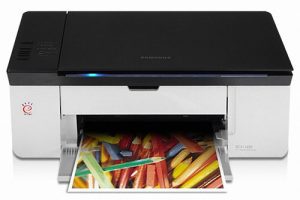Samsung MultiXpress CLX-9201 Laser Multifunction Printer Driver and Software
The Samsung MultiXpress CLX-9201 is a compact, easy-to-use device that delivers high-quality output at 20 pages per minute in black and white and color. Samsung MultiXpress CLX-9201 copier comes standard with a duplex automatic document feeder with a capacity of 100 sheets and a 7-inch color touch panel LCD for easy navigation.
You can also control your maintenance costs for your Samsung 9201 with separate toners and OPC drums, so you only have to replace the one that runs out.
Printing, copying and scanning are standard. Faxing is optional. All models also feature a 7-inch touchscreen LCD control panel with a strong graphical user interface, such as: B. Exchange and scrolling functions. The processor speed is 1 GHz. The memory is 1 GB and cannot be expanded. There is a standard 320GB hard drive. Standard connectivity is via USB and Ethernet ports.


We couldn’t calculate the cost per page at this time, but each toner offers very good capacity – 20,000 pages for black and 15,000 pages for each color toner.
Samsung sells these models through its authorized resellers, who also offer authorized service, warranty and consumables options.
These machines are well suited for offices that require color, full multifunctionality, and ledger-sized printing and copying. These are strong features, plus they have very good paper handling capabilities and are compact to reduce desktop space requirements.
Related Printer: Samsung MultiXpress CLX-9251NA Driver
Paper supply starts with two 520-sheet main trays and a 100-sheet bypass tray. You can add another dual 520-sheet tray for a total input capacity of 2,180 sheets. For finishing, Samsung offers a 350-sheet internal finisher with 50-sheet stapling. There is also an optional job separator. As mentioned above, paper handling is supported in general ledger format.
Samsung MultiXpress CLX-9201 Specifications
- Double-sided printing Duplex ADF & automatic double-sided printing
- Printer resolution 1200 x 1200 dpi printing
- Product group edition A3
- Speed Color Up to 20 pages per minute color printing
- Speed Monochrome Up to 20 pages per minute mono printing
- Double-sided printing (duplex) Yes, standard
- Windows 11
- Windows 10
- Windows 8.1
- Windows 8
- Windows 7
- Windows Vista
- Windows XP
- Server 2003/2016
- MacOS 10.1 / 10.14
- Linux Debian, Fedora, Red Hat, Suse, Ubuntu
| Samsung MultiXpress CLX-9201 Series Print Driver PCL6 Windows 10, 8.1, 8, 7, Vista, XP, Server 2003/2012 | Download |
| Samsung CLX-9201 Series Print Driver PCL6 Windows 10, 8.1, 8, 7, Vista, XP, Server 2003/2012 | Download |
| Samsung MultiXpress CLX-9201 Series Print Driver Post Script Windows 10, 8.1, 8, 7, Vista, XP, Server 2003/2012 | Download |
| Samsung CLX-9201 Series Scan Driver Windows 10, 8.1, 8, 7, Vista, XP, Server 2003/2012 | Download |
| Samsung Universal Print Driver – PostScript for Windows Windows 10, 8.1, 8, 7, Vista, XP, Server 2003/2016 | Download |
| Samsung Universal Print Driver for Windows Windows 11, 10, 8.1, 8, 7, Vista, XP, Server 2003/2016 | Download |
| Samsung CLX-9201 Series Firmware File Windows 10, 8.1, 8, 7, Vista, XP, Server 2003/2016 | Download |
| Samsung MultiXpress CLX-9201 Series Print Driver macOS 10.4 / 10.5 | Download |
| Samsung CLX-9201 Series Scan Driver macOS 10.4 / 10.5 | Download |
| Samsung MultiXpress CLX-9201 Series Firmware File macOS 10.1 / 10.13 | Download |
| Samsung Linux Print and Scan Driver Linux Debian, Fedora, Red Hat, Suse, Ubuntu | Download |
| Samsung Easy Document Creator Windows 10, 8.1, 8, 7, Vista, XP, Server 2003 | Download |
| Samsung Easy Printer Manager Windows 11, 10, 8.1, 8, 7, Vista, XP, Server 2003 | Download |
| Samsung Network PC fax Utility Windows 10, 8.1, 8, 7, Vista, XP, Server 2003/2016 | Download |
| Samsung Scan OCR program Windows 10, 8.1, 8, 7, Vista, XP, Server 2003 | Download |
| Samsung Set IP Windows 11, 10, 8.1, 8, 7, Vista, XP, Server 2003 | Download |
| Samsung Easy Wireless Setup macOS 10.5 / 10.14 | Download |
| Samsung Easy Color Manager macOS 10.5 / 10.13 | Download |
| Samsung Easy Printer Manager macOS 10.5 / 10.13 | Download |
| Samsung Network PC fax Utility macOS 10.6 / 10.13 | Download |
| Network PC fax Utility macOS 10.0 / 10.9 | Download |