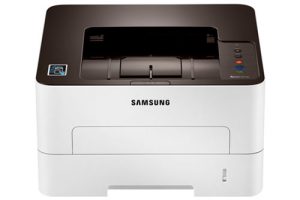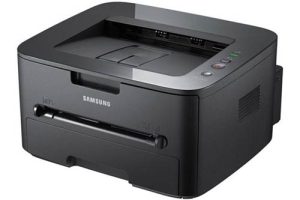Samsung SF-760P Laser Multifunction Printer Driver and Software
With its 4-in-1 versatility, the Samsung SF-760P printer optimizes workflow and ensures the office printing process works as efficiently as possible. With print, copy, scan and fax functions, the SF-760P offers flexibility and allows you to work with fewer obstacles. A variety of innovative features ensure your employees have the skills they need to thrive in the modern business world.
Take the Stress Out of Faxing
The Samsung SF-760P offers fast and efficient fax communication. The controls include 20 assignable speed dial buttons, and you can store up to 200 frequently used numbers for speed dialing. If you need to send documents to multiple locations, the SF-760P allows you to store up to 209 contacts in up to 100 separate groups or group dial lists.
An additional 9 contact numbers can also be stored in memory, and all contacts can receive the same fax message using the device’s multi-send feature. Now you can send numerous fax messages to numerous contacts as often as you like! Once again, Samsung simplifies your complex life with a fax machine that’s fast, easy and efficient.


Delay Send Mode Saves Call Charges
The Delay Send button on the control panel stores documents in memory and allows you to send them during a predefined period during which off-peak call charges apply. This means you can make significant savings on your phone bill.
Achieve even more with Samsung’s Fast Print & High Speed Fax. With Samsung’s faster print speed of 20 pages per minute, you can minimize time wasted at the printer.
Related Printer: Samsung SF-565P
Improved printer performance optimizes workflows and enables employees and companies to achieve their full potential. A modem speed of 33.6 Kbps ensures fast communication and improved efficiency. Plus, 8MB of memory on both models means you can store up to 600 pages of information.
Samsung SF-760P Specifications
- Laser printing technology – monochrome
- Display2 lines x 16 characters
- Monthly duty cycle (max) 10000 impressions
- Fax type plain paper
- Manufacturer Samsung
- Standard memory 64 MB
- Technology laser
- Windows 11
- Windows 10
- Windows 8.1
- Windows 8
- Windows 7
- Windows Vista
- Windows XP
- Server 2003/2016
- MacOS 10.0 / 10.9
| Samsung SF-760P Series Scan Driver Windows 10, 8.1, 8, 7, Vista, XP, Server 2003/2012 | Download |
| Samsung SF-760P Print Driver Windows 10, 8.1, 8, 7, Vista, XP, Server 2003/2012 | Download |
| Samsung SF-760P Print Driver (No Installer) Windows 10, 8.1, 8, 7, Vista, XP, Server 2003/2012 | Download |
| Samsung Universal Print Driver for Windows Windows 11, 10, 8.1, 8, 7, Vista, XP, Server 2008/2016 | Download |
| Samsung SF-760P Series Print Driver XPS Windows 8.1, 8 | Download |
| Samsung SF-760P Series Scan Driver for Mac OS macOS 10.0 / 10.9 | Download |