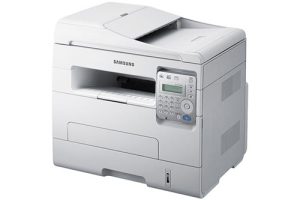Samsung ML-1671 Laser Printer Drivers and Software
Samsung is introducing the Samsung ML-1671, an ultra-small laser printer with greater convenience. With its ultra-compact, elegant design, there’s room for this printer anywhere. Clever integrated functions such as one-touch printing make the ML-1671 intelligent and clear.


The ML-1671’s low noise level, fast print speed and power save button ensure maximum convenience. With the Samsung ML-1671 printer, sometimes the best things in life come in small packages.
The ML-1671’s Print Screen button lets you quickly and easily print the contents of your screen, even when you’re away from your desk. Just one touch is all it takes. A quick touch prints the entire screen as you see it on your monitor. Press and hold the button for more than two seconds and the ML-1671 will print the last object you activated on your monitor. Now you can print anything at any time.
This flexible tool lets you print accurate screenshots of all open windows, even when using multiple applications at the same time. Also print web pages without waste: The Print Screen button helps you avoid common web printing pitfalls, such as: E.g. paper waste, blank pages and disclaimers. Keep your finger on the button to print quickly and efficiently.


After all, your desk may look stylish because of your printer, not in spite of it. The Samsung ML-1671 laser printer has an elegant exterior design that fits into any workspace. The glossy top cover looks chic and polished while providing dust-free protection. Brighten up your space with a desktop accessory that helps you work better.
Related Printer: Samsung ML-1674 Driver
Tired of losing productivity while waiting for your documents to print? The Samsung ML-1671’s fast print speed (16ppm for A4 paper, 17ppm for letter size) will get you back to work in no time. The ML-1671 offers a FPOT (First Page Output Time) time of just 8.5 seconds and an impressive print resolution of 1200 x 600 dpi, satisfying both your need for speed and your need for quality.
Samsung ML-1671 Specifications
- Laser printer type
- Output type monochrome printer
- A4 format
- Print speed 16 pages per minute (black A4)
- Output feed capacity 100 pages (standard), 100 pages (maximum)
- Print resolution 1200×1200 dpi
- Input feed capacity 150 pages (standard), 150 pages (maximum)
- Monthly duty cycle 5000 pages
- Windows 11
- Windows 10
- Windows 8.1
- Windows 8
- Windows 7
- Windows Vista
- Windows XP
- Server 2003/2016
- MacOS 10.4 / 10.10
- Linux Debian, Fedora, Red Hat, Suse, Ubuntu
| Samsung Universal Print Driver for Windows Windows 11, 10, 8.1, 8, 7, Vista, XP, Server 2003/2016 | Download |
| ML-1671 Series Print Driver Windows 7, Vista, XP, Server 2003/2008 | Download |
| ML-1671 Series Print Driver for Mac OS macOS 10.4 / 10.10 | Download |
| Samsung Print Driver for Linux Linux Debian, Fedora, Red Hat, Suse, Ubuntu | Download |