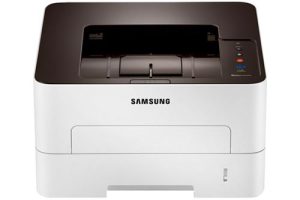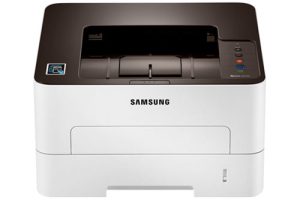Samsung ML-1915 Laser Printer Driver and Software
If fast print speeds and low running costs are more important than color, a mono laser printer is worth considering. Samsung ML-1915 also included ease of use in its list of strengths.
Installation was unusually quick and the printer driver settings are refreshingly sparse. However, since there are no network facilities, duplex printing options, or multiple paper trays, this isn’t surprising. A 250-sheet paper cassette is inserted into the base and keeps the paper dust-free. The integrated power supply avoids the clutter of an external adapter, and the box-shaped design is smart and compact.
The only features are manual sheet feed and a print screen button. The former is suitable for printing on envelopes, cards and colored paper. The latter takes a screenshot of the desktop and creates a paper copy. This neat trick is ideal for printing an address or a map from a website.
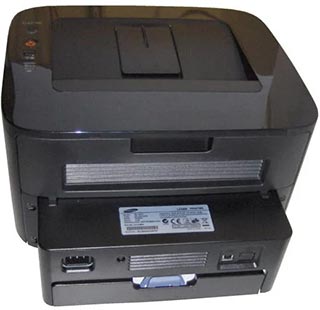
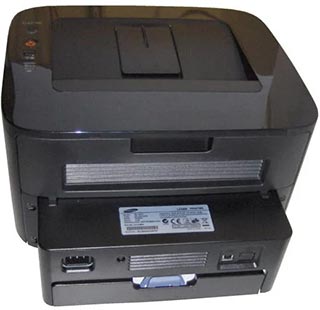
A printer this simple needs to be judged only by its print quality, speed and cost. We measured 16.7 ppm in our speed tests, which isn’t far off the claimed speed of 18 ppm and is hard to distinguish from rivals from Canon and Brother. The maximum monthly duty cycle of 10,000 pages also suits most small to medium office workloads.
Quality was also in line with the competition, with clear text on copy paper and little sign of banding or shaking in grayscale. The printer has an effective resolution of 1,200 x 600 dpi thanks to driver-based resolution enhancement. Switching from Normal to Best Quality produced even smoother lines on curved parts of text, but gray tones also became a bit too dark.
Related Printer: Samsung ML-1610 Driver
Selecting the best quality and switching the Darkness setting to Light gave the best graphics quality and had little impact on print speed. Selecting these options in the Taskbar utility made them the default settings for all print jobs.
Samsung ML-1915 Specifications
- Printer Type Personal Printer – Laser – Monochrome
- Wired connectivity technology
- USB interface
- Media handling 1-sheet multi-purpose tray, 250-sheet input tray
- Total media capacity 250 sheets
- Maximum resolution B/W 1200 x 600 dpi
- Maximum printing speed B/W (ppm) 18 ppm
- Monthly duty cycle (max.) 10000 pages
- Windows 11
- Windows 10
- Windows 8.1
- Windows 8
- Windows 7
- Windows Vista
- Windows XP
- Server 2003/2012
- MacOS 10.4 / 10.10
- Linux Debian, Fedora, Red Hat, Suse, Ubuntu, Mandriva