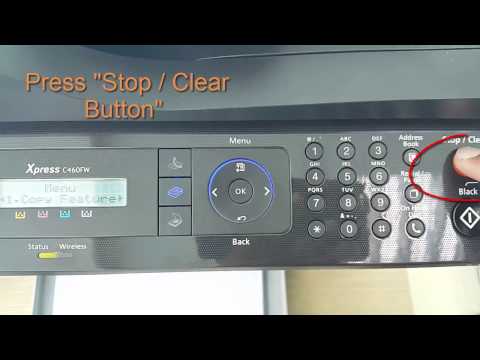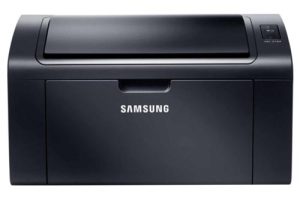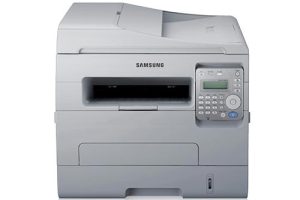Samsung Xpress SL-C467W Color Laser Multifunction Printer Driver and Software
Color printing reaches a new level with the Samsung Xpress SL-C467W printer model, which uses laser printing technology. It can also produce up to 20,000 impressions for its duty cycle per month. The Office Machine’s features then include saving to a USB flash drive, scanning to a folder, and scanning to an application. Basically, it can also print, copy, scan, send or receive fax messages. It is a wireless printer that supports Google Cloud Print as a mobile printing feature.
Four cartridges are compatible with the machine. One of them is the black toner cartridge, which can print up to 700 pages in black. The other colors like cyan, yellow and magenta can print up to 500 pages each. Power consumption depends on the printer status of the device. For example, when the printer is in standby mode, it consumes up to 60 watts of power. However, when the printer is in sleep mode, it consumes about 2.1 watts.


In addition, the maximum power consumption occurs during full operation and is up to 290 watts of power. When copying, the speed is up to 19 pages per minute (ppm) when working on black and white documents. However, for color documents the copy rate is only four ppm. Additionally, the resolution at maximum performance is around 600 x 600 dots per inch (dpi). The main feature of this copy mode is the ID card, which is in optimal quality.
Related Printer: Samsung Xpress SL-C460W Driver
The computer’s internal memory includes up to 128 MB of RAM, while the computer has Energy Star certification. On the other hand, the maximum print resolution for this device is up to 2400 x 600 dpi. Print rates are also the same as copying. In terms of printer drivers, PCL 5c, PCL 6c, Postscript3 and the Samsung printer language (SPL-C), among others, are available.
Samsung Xpress SL-C467W Specifications
- Laser printer color, multifunction, A4 printer / scanner / copier / fax
- 18ppm mono, 4 colors
- CPU 533 / 150MHz, 128MB
- 2400x600dpi
- LCD display
- USB 2.0 + LAN + WiFi
- Windows 11
- Windows 10
- Windows 8.1
- Windows 8
- Windows 7
- Windows Vista
- Windows XP
- Server 2003/2016
- MacOS 10.- / 10.15
- Linux Debian, Fedora, Red Hat, Suse, Ubuntu
| Samsung Printer Diagnostics Windows 11, 10, 8.1, 8, 7 | Download |
| Samsung Xpress SL-C467W Series Print Driver Windows 10, 8.1, 8, 7, Vista, XP, Server 2003/2012 | Download |
| Samsung Xpress SL-C467W Series Print Driver (No Installer) Windows 10, 8.1, 8, 7, Vista, XP, XP, Server 2003/2012 | Download |
| Samsung Xpress SL-C467W Series Scan Driver Windows 10, 8.1, 8, 7, Vista, XP, XP, Server 2003/2012 | Download |
| Samsung Universal Print Driver for Windows Windows 11, 10, 8.1, 8, 7, Vista, XP, Server 2003/2016 | Download |
| Samsung SL-C467W Firmware File Windows 10, 8.1, 8, 7, Vista, XP, Server 2003/2016 | Download |
| Samsung SL-CC467W Series Print and Scan Driver macOS 10.15 | Download |
| Samsung SL-CC467W Series Print Driver for Mac OS macOS 10.5 / 10.11 | Download |
| Samsung SL-C467W Series Scan Driver for Mac OS macOS 10.5 / 10.11 | Download |
| Samsung SL-C467W Firmware File macOS 10.9 / 10.13 | Download |
| Samsung Linux Print and Scan Driver Linux Debian, Fedora, Red Hat, Suse, Ubuntu | Download |
| Samsung Easy Color Manager Windows 10, 8.1, 8, 7, Vista, XP, Server 2003/2012 | Download |
| Samsung Easy Document Creator Windows 10, 8.1, 8, 7, Vista, XP, Server 2003/2008 | Download |
| Samsung Easy Printer Manager Windows 11, 10, 8.1, 8, 7, Vista, XP, Server 2003/2008 | Download |
| Samsung Network PC fax Utility Windows 10, 8.1, 8, 7, Vista, XP, Server 2003/2016 | Download |
| Samsung Scan OCR program Windows 10, 8.1, 8, 7, Vista, XP, Server 2003/2008 | Download |
| Samsung Set IP Windows 11, 10, 8.1, 8, 7, Vista, XP, Server 2003/2008 | Download |
| Samsung Easy Color Manager macOS 10.5 / 10.13 | Download |
| Samsung Easy Document Creator macOS 10.5 / 10.13 | Download |
| Samsung Network PC fax Utility macOS 10.8 / 10.13 | Download |
| Samsung Set IP macOS 10.8 / 10.13 | Download |
| Samsung Easy Printer Manager macOS 10.5 / 10.9 | Download |
| Network PC fax Utility macOS 10.0 / 10.8 | Download |