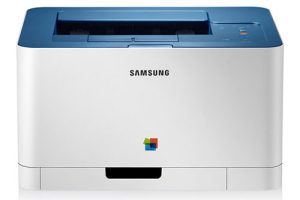Samsung SCX-4016 Laser Multifunction Printer Driver and Software
The Samsung SCX-4016 printer/scanner/copier is a no-frills multifunction device with a sinuous, eye-friendly design. Without a fax machine or automatic document feeder (ADF), the SCX-4016 isn’t capable of serving a busy small business, but home office workers should be happy with the SCX-4016’s simple functionality.
If the Samsung SCX-4016’s features and estimated street price of $299 appeal to you, but an ADF remains a must, the otherwise identical Samsung SCX-4116 includes it for $50 more.
Following the printed quick installation guide, we connected the SCX-4016 to a PC via a USB connection (there’s also a parallel port option) and installed the paper, toner cartridge, and software in under 10 minutes. The multifunction drivers are installed on PCs with Windows 95 OSR2 or later or Mac OS 8.6 or later.
At 18.6 x 17.1 x 13.9 inches (W, D, H), the Samsung SCX-4016 is just a bit larger and, at 25 pounds, slightly heavier than your average laser printer. Multifunction devices that stack a flatbed scanner on top of a printer often look unsightly, but the SCX-4016 actually looks elegant.


The scanner’s lid, which covers the entire top of the device, opens effortlessly via spring-loaded hinges that float 2 inches above the scanner’s glass or can be removed completely for scanning books or magazines. A small but nice design feature are the two sturdy carrying handles that are integrated into the sides of the Samsung SCX-4016.
On the front there is a thin 16-character, 2-line LCD to display the Samsung SCX-4016’s menu options. Five round buttons below the LCD let you scroll through the menu to select items like paper size, paper type, and copy quality settings. To the right of the LCD are two large, elliptical buttons for starting and stopping copy jobs; On the left, two additional buttons select the image type and contrast levels.
At the far right of the panel, additional buttons select features like AutoFit, to reduce or enlarge a document to fit a specific paper size, or Clone, to print multiple images of a document on a single page (a more intuitive moniker than the industry standard “N-Up”).
A brick-sized opening beneath the control panel area serves as the device’s 150-sheet output tray. Directly below is the printer’s front cover, which opens easily for loading toner and clearing paper jams. The input tray is at the bottom and holds 250 sheets. The features of the Samsung SCX-4016 are simple. The 600 dots per inch (dpi) monochrome laser printer has 8 MB of memory.
The printer’s drivers offer the typical range of options for a low-end or mid-range printer, including paper types and sizes and various layouts. Extras here include watermarks, to print messages such as urgent or confidential over a document, and overlays, which can be pre-printed letterheads or commonly used forms. Mac users only get watermarks and cannot enjoy toner saver, poster printing, or page size printing.
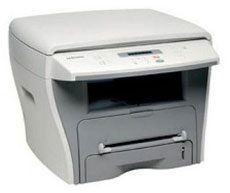
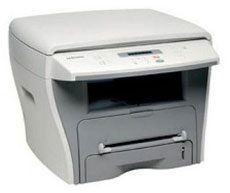
The Samsung SCX-4016 flatbed color scanner has a reasonable optical scanning resolution of 600 dpi. The included SmarThru scanner drivers offer a range of typical options including scan to web, scan to email and scan to OCR (optical character recognition). Since the SCX-4016 does not have an ADF, copies can only be made from one original at a time, making multi-page copy jobs extremely tedious.
Set to print at 600 dpi at normal quality, the Samsung SCX-4016 achieved good print times, although they fell well short of the vendor’s claimed 17 pages per minute (ppm): 11.5 ppm for text and 11.7 ppm for Graphics. The Brother MFC-8420, also rated at 17 ppm by its manufacturer, was even faster in both tests, scoring 13.2 ppm for text and 12.5 ppm for graphics.
The text and graphics quality of the Samsung SCX-4016 was good. Text was clear and crisp, except for italics, which were a little faded, and smaller point types, such as: B. 2 points that appeared spotty; these are tiny defects. Graphics had beautiful shading and clean lines.
The Samsung SCX-4016 can scan a color photo in just over 36 seconds and a grayscale image in 21.7 seconds. The Brother MFC-8420 completed the same tasks faster – 22.6 seconds and 13.7 seconds, respectively – but the SCX-4016’s speeds are acceptable.
The color and grayscale scans produced by the Samsung SCX-4016 were of reasonable quality. Colors were strong and bright, but too many scanner-related errors such as speckles, noise, and unwanted colors in the black and white areas marred the test images. Grayscale scans demonstrated the Samsung SCX-4016’s talent for revealing sharp details in the dark areas of the test document, but unfortunately also brighter parts of the same
Samsung SCX-4016 Specifications
- Copier type digital
- Printing technology laser – monochrome
- Display 2 lines x 16 characters
- Connectivity technology Wired
- Row set 2
- Characters / line quantity 16
- Maximum copy speed Up to 17 pages per minute, Up to 16 pages per minute
- Maximum copy resolution Up to 600 x 600 dpi
- Maximum copy speed B/W 16 pages per minute, 17 pages per minute
- Maximum copy resolution B/W 600 x 600 dpi
- Maximum print resolution Up to 600 x 600 dpi
- Maximum print speed Up to 16 pages per minute, Up to 17 pages per minute
- Maximum resolution B/W 600 x 600 dpi
- Windows 11
- Windows 10
- Windows 8.1
- Windows 8
- Windows 7
- Windows Vista
- Windows XP
- Server 2003/2016
- Windows 98, ME, 2000, XP